在项目中,经常会碰到这样的需求:用户在输入框输入数据,需要实时调用后端 API,拿到结果显示在页面上。如果用传统方式一般实现方式是在输入框上绑定一个 keydown 或者 keyup 事件,然后每次输入值以后都调用一次后端 API,拿到返回数据。这样会有一个问题,比如我输入’limei’,l li lim lime limei这五次 keydown/keyup 分别会调用一次 API。这五个 API有五个 Response,我最后想要’limei’的结果,由于这五个 API 的 response 顺序不可控,可能最后返回’li’的结果。这种方法不仅效率低而且结果正确性没办法保证。
这篇文章会介绍如何在 RxJS 中结合操作符debounceTime map filter distinctUntilChanged 和switchMap实现:输入完“limei”之后只调用一次 API,最后拿到这个 API 返回的输入显示在页面上。
我们来实现一个搜索 github 用户的功能,页面上有一个输入框,在输入框中输入 github 用户名,然后把搜索结果显示在页面上:
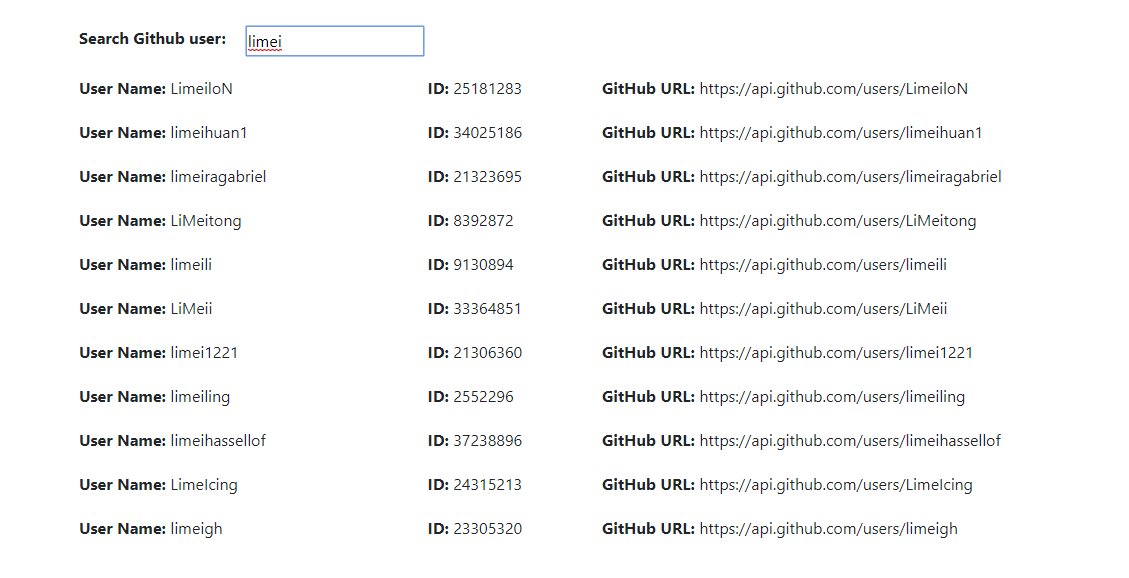
如果没有匹配的用户,显示如下:
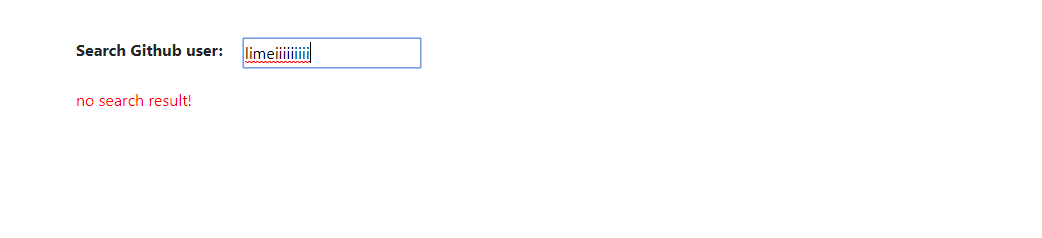
我们先来定义一个 Service 如下:
示例代码用的是 Angular+RxJS,API 是【Github Search user API】, 示例代码在这里:【angular-rxjs】
export class RxjsSearchableInputService {
constructor(private http: HttpClient) { }
searchUser(val: any) {
return this.http.get<Observable<SearchResult>>("https://api.github.com/search/users?q=" + val)
.pipe(
map(response => response),
catchError((error) => {
console.log("something went wrong, " + error);
return of([]);
})
)
}
}
定义一个 component 如下:
export class RxjsSearchableInputComponent implements OnInit, OnDestroy {
users: Array<User> = [];
onSearchUser$ = new Subject<KeyboardEvent>();
validSearch$: Observable<any>;
emptySearch$: Observable<any>;
subscription: Subscription;
constructor(private rxjsSearchableInputService: RxjsSearchableInputService) { }
ngOnInit() {
this.validSearch$ = this.onSearchUser$
.pipe(
debounceTime(1000),
map(event => (<HTMLInputElement>event.target).value),
distinctUntilChanged(),
filter(input => input !== ""),
switchMap(data => this.rxjsSearchableInputService.searchUser(data))
)
this.emptySearch$ = this.onSearchUser$.pipe(
debounceTime(1000),
map(event => (<HTMLInputElement>event.target).value),
filter(input => input === ""),
switchMap(data => of([]))
)
this.subscription = merge(this.validSearch$, this.emptySearch$)
.subscribe(resp => {
if (resp && resp.items && resp.items.length) {
let result = resp as SearchResult;
this.users = result.items;
} else {
this.users = [];
}
})
}
ngOnDestroy() {
this.subscription.unsubscribe();
}
}
component 对应的 html 文件如下:
<div class="margin-large">
<div class="container-flex margin-small">
<div class="margin-right-small"><strong> Search Github user: </strong></div>
<input type="text" (keyup)="onSearchUser$.next($event)" />
</div>
<div *ngFor="let user of users" style="margin: 20px">
<div class="container-flex">
<div style="font: 0.9em;width:20%"><strong>User Name: </strong></div>
<div style="font:0.9em;width:10%"><strong>ID: </strong></div>
<div style="font:0.9em;width:30%"><strong>GitHub URL: </strong></div>
</div>
</div>
<div *ngIf="!users.length" class="margin-small">
<label style="color:red">no search result!</label>
</div>
</div>
在 componet 中先定义一个 onSearchUser$ subject,然后在 input上 绑定一个 keyup 事件(keyup)="onSearchUser$.next($event)",每次输入框有输入变化的时候,onSearchUser$ 都会发送当前输入框的值。
然后在 component 中定义两个 Observable:validSearch$ 和 emptySearch$,validSearch$ 是每隔1秒拿到 input 框中的非空值,并且是本次拿到的值和上次的值不一样的情况下调用 searchUser API 把搜索结合显示在页面上。emptySearch$ 是每隔1秒拿到 input 框中的空值,并不调用 API,直接返回一个空的用户列表。在 validSearch$ 中用 switchMap 的原因是:本次调用 API 的时候,上一次的 API 如果还没有返回,switchMap 会取消上一次的 API,这样就可以保证每次 API 返回的结果是正确的。
最后再用 merge 把 emptySearch$,validSearch$ 两个 Observable 合并。
用 RxJS 实现这个功能,代码是不是非常简洁!